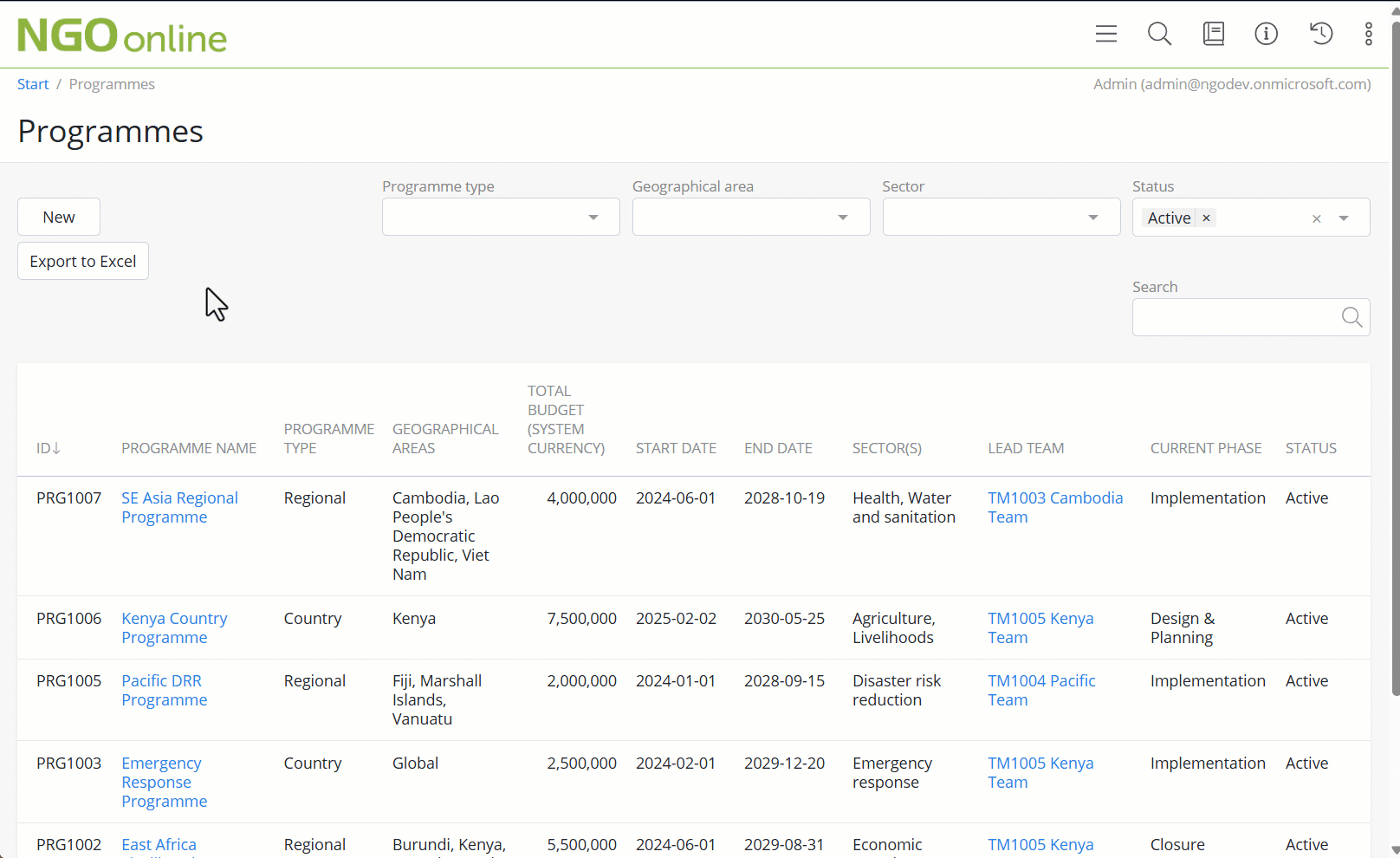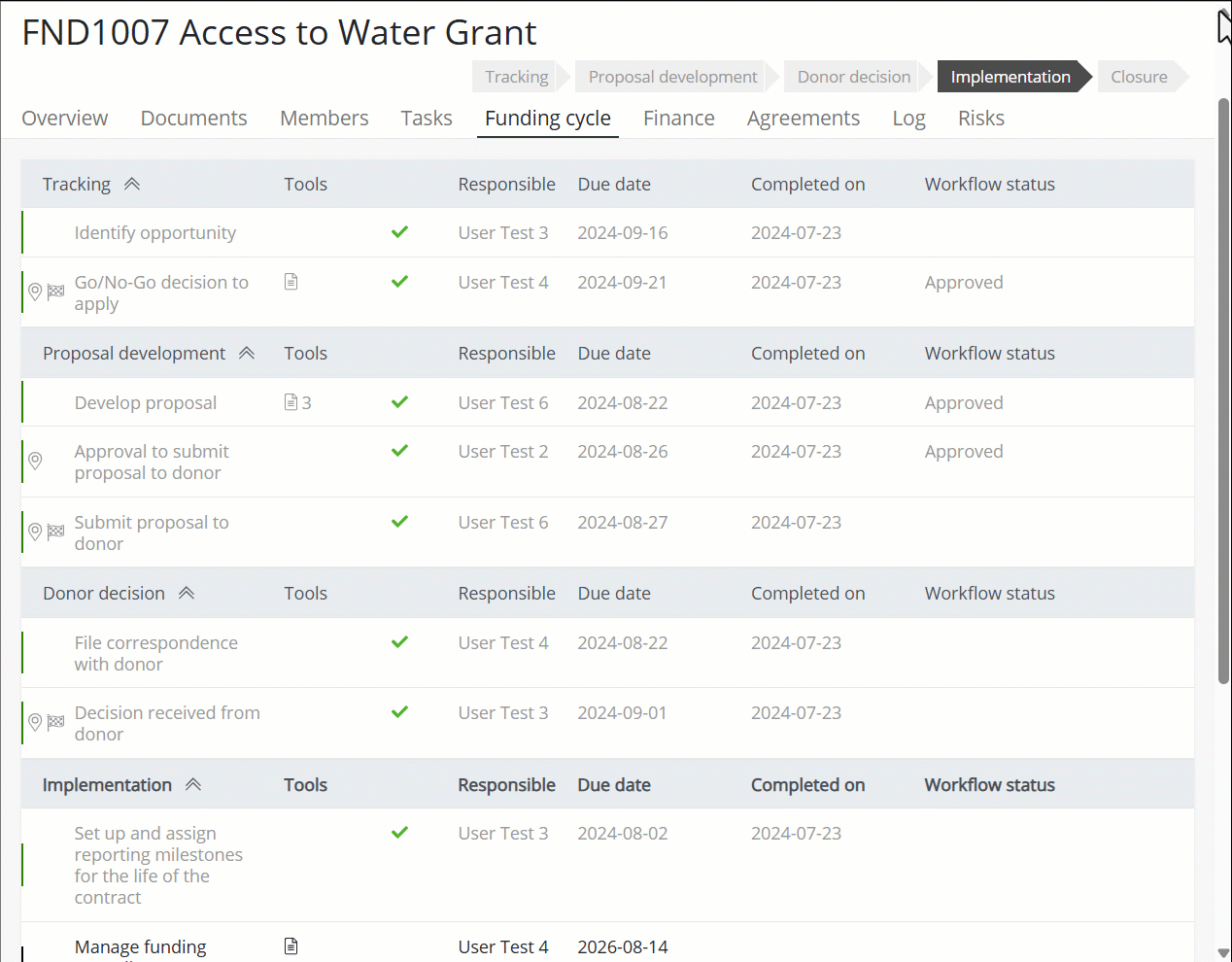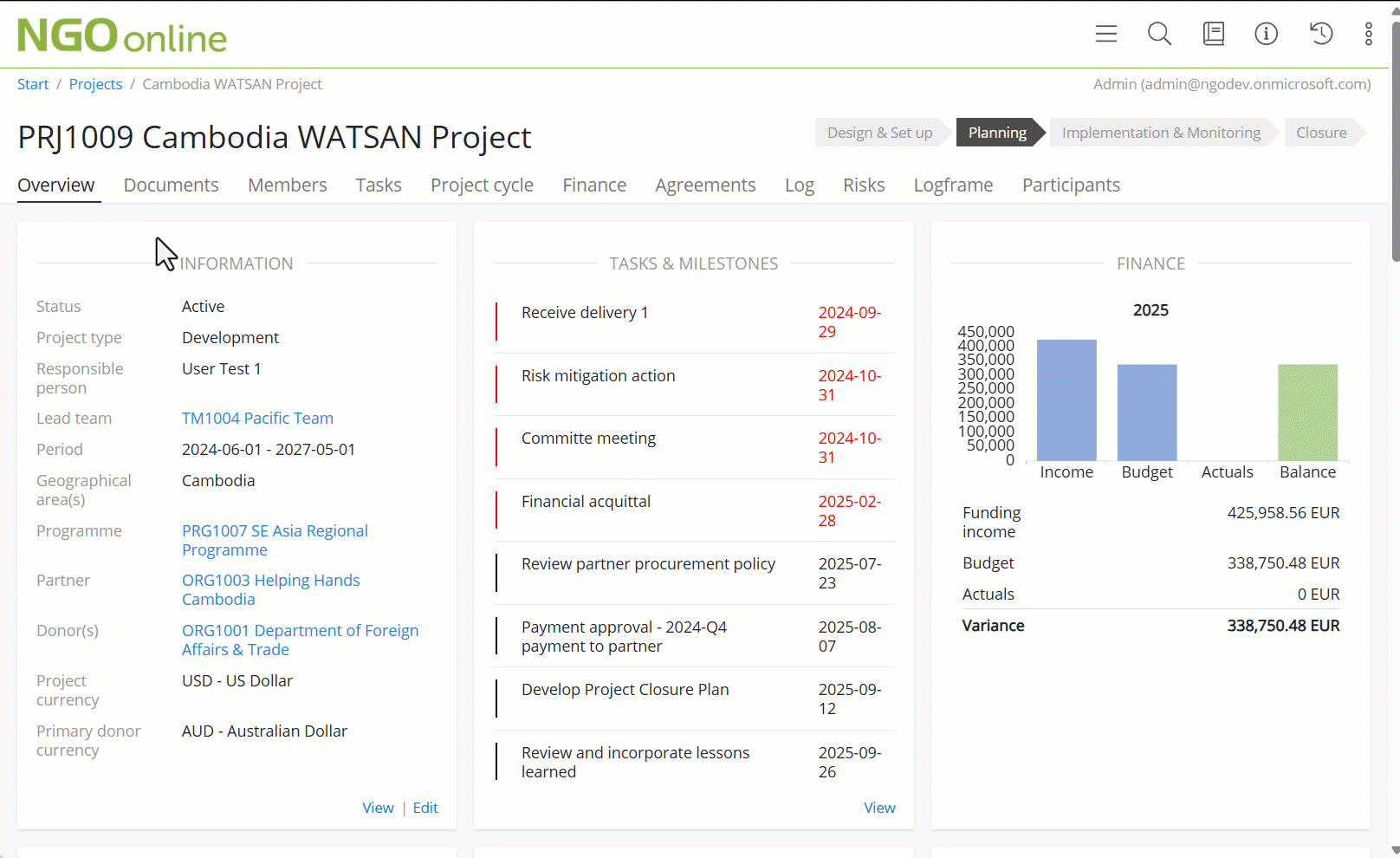Program & Project Management
Why Choose Our Program and Project Management Solution?
Nonprofits face unique challenges in managing complex programs and multiple projects across different teams and funding sources. NGO Online’s integrated solution is specifically designed to provide structured oversight, ensuring efficiency, transparency, and impact at every level.
Seamless Coordination
Easily manage projects and programs in one place with structured workflows and data consolidation.
Improved Compliance & Risk Management
Track and mitigate risks, maintain detailed logs, and ensure adherence to funding requirements.
Time-Saving Automation
Reduce administrative burden with automated approvals, milestone tracking, and document management.
Enhanced Financial Oversight
Monitor and control budgets across all levels, with real-time roll-up functionality.
Key Features for Nonprofit Success
Centralized Program & Project Oversight
Easily manage multiple projects within a single program and track key performance indicators across initiatives. With structured workflows, budgeting tools, and risk management, you gain a unified view of all ongoing activities while maintaining compliance and efficiency.
- Program-Wide Performance Insights: Aggregate key performance indicators across projects to evaluate impact and efficiency.
- Collaborative Planning: Optimize staffing, budgets, and resources across multiple initiatives to maximize effectiveness.
- Adaptive Strategy & Course Correction: Use real-time data to refine approaches, ensuring initiatives stay on track with organizational goals.
Streamlined Project Lifecycle & Approval Workflows
Track every phase of a project from inception to closure with intuitive workflow management. Automate approvals, standardize processes, and ensure that each project meets compliance and funding requirements.
- Project Cycle Management: Define phases, from design to closure, ensuring clear tracking and accountability.
- Customizable Workflows: Adapt approval processes to fit organizational needs, from funding approvals to milestone sign-offs.
- Activity and Milestone Tracking: Set and monitor key milestones with approval checkpoints to maintain project efficiency.
Financial and Budget Control
Maintain financial oversight with powerful budgeting tools that roll up project costs to the program level. Keep spending in check and ensure funding is allocated effectively.
- Multi-Level Budgeting: Track financials from project to program level.
- Currency & Payment Management: Manage multiple currencies, streamline payment requests, and ensure compliance.
- Agreements & Amendments Tracking: Keep a log of contracts and amendments with linked financial records.
Risk, Learning and Decisions Log
Mitigate risks and maintain compliance with robust tracking and documentation tools. Ensure critical documents are accessible and up to date.
- Risk Logs & Automated Ratings: Identify and assess risks with automated scoring and mitigation tracking.
- Track External Decisions: Log decisions made outside of the system to ensure all critical choices are documented and accessible.
- Cross-Project Learning Logs: Capture key decisions and insights to improve future initiatives.
Managing risks effectively is essential for keeping projects on track and ensuring that your mission stays on course. For a more detailed look at how to identify, assess, and manage risks across your organization, visit our Risk Management Page.
Document Management
Mitigate risks and maintain compliance with robust tracking and documentation tools. Ensure critical documents are accessible and up to date.
- Version-Controlled Document Management: Keep essential project and program files secure and easily accessible.
- Seamless Integration with Office Online: Effortlessly work with documents directly within Office applications, streamlining creation, editing, and storage without switching platforms.
- Contextual Document Storage: Store files close to where they’re used, making it easy to highlight key documents and instantly access the most recent versions.
Project Management in Action
Experience Seamless Project & Program Management
Frequently Asked Questions
Can I manage multiple projects under one program?
- Yes! NGO Online allows you to structure projects under programs, providing a consolidated view of activities, budgets, and outcomes.
How does the approval workflow work?
You have complete control over each review and approval flow for budgets, logframes, reportings – even risks and learning logs if you would like. You can design for anyone to be selected or only certain user groups, ensuring compliance with internal and donor requirements.
Can I track project budgets at both the project and program levels?
- Absolutely. Our budget roll-up functionality allows you to see financials at both levels, providing a clear picture of overall expenditures and available funds.
Can I integrate document management with project workflows?
- Yes! Our document management system allows you to link files directly to projects, ensuring that key agreements, reports, and templates are easily accessible and up to date within your workflows.
Additionally, documents can be reviewed and approved as part of the process. For example, a project plan can be created within the workflow, reviewed to collect feedback, and then approved for the final version.
Relevant Reads for You

10 Success Factors for Implementing a Program, Project, and Grant Management Solution

How CBM Improved Program Management Efficiency, Collaboration, and Compliance